With the rise of remote work and home offices, the importance of choosing the right office chair cannot be overstated. An ergonomic home office chair is not just a piece of furniture; it’s a vital tool that can significantly impact your health, comfort, and productivity. This article will delve into the importance of ergonomics in home office chairs and guide you on what features to look for, reviews of popular models, and tips for setting up your home office for maximum comfort and efficiency.
Why Ergonomics Matter
Ergonomics is the science of designing and arranging things so that people can use them easily and safely. When it comes to office chairs, ergonomic design aims to support the body in a neutral position, reducing stress on the muscles and joints. This is crucial for preventing discomfort and long-term health issues such as back pain, neck strain, and repetitive strain injuries.
Key Features to Look For
-
Lumbar Support:
- Proper lumbar support is essential to maintain the natural curve of the spine. Look for chairs with adjustable lumbar support to ensure it fits your lower back snugly.
-
Adjustable Height:
- The ability to adjust the chair’s height ensures that your feet rest flat on the floor, your thighs are parallel to the ground, and your arms are at the same height as your desk. This alignment helps reduce strain on your shoulders and back.
-
Tilt Functions:
- A chair with tilt functions allows you to recline slightly, which can relieve pressure on your spine and reduce fatigue. Look for chairs with a tilt lock mechanism to maintain the desired angle.
-
Seat Depth and Width:
- An ergonomic chair should have a seat that is deep and wide enough to support you comfortably. The seat depth should allow you to sit with your back against the backrest while leaving a small gap between the back of your knees and the seat.
-
Armrests:
- Adjustable armrests can help support your arms and reduce strain on your shoulders and neck. They should be adjustable in height and width to match your body size and work style.
-
Swivel and Casters:
- A chair that swivels and has casters allows you to move around easily without straining. This is particularly useful for reaching different parts of your workspace.
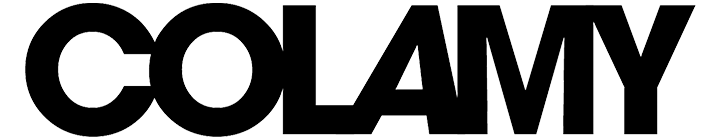



Leave a comment
This site is protected by hCaptcha and the hCaptcha Privacy Policy and Terms of Service apply.